Webhooks
Forgejo supports webhooks for repository events. This can be configured in the settings
page /:username/:reponame/settings/hooks by a repository admin. Webhooks can also be configured on a per-organization and whole system basis (default webhooks on repository creation or instance-wide webhooks).
The currently supported webhook types are:
Raw event as JSON or FORM payload:
- Forgejo (GET or POST)
- Gitea (GET or POST)
- Gogs (POST)
Dedicated integration:
- Packagist: ask packagist to refresh the given package
- SourceHut Builds: submit build manifests (only on push)
Generic notification messages in chosen channel/chat:
- Matrix
- Slack
- Discord
- Dingtalk
- Telegram
- Microsoft Teams
- Feishu / Lark Suite
- WeCom (Wechat Work)
Event information
The following is an example of event information that will be sent by Forgejo to a Payload URL:
X-Forgejo-Delivery: f6266f16-1bf3-46a5-9ea4-602e06ead473
X-Forgejo-Event: push
X-GitHub-Delivery: f6266f16-1bf3-46a5-9ea4-602e06ead473
X-GitHub-Event: push
X-Gogs-Delivery: f6266f16-1bf3-46a5-9ea4-602e06ead473
X-Gogs-Event: push
X-Gitea-Delivery: f6266f16-1bf3-46a5-9ea4-602e06ead473
X-Gitea-Event: push
{
"secret": "3gEsCfjlV2ugRwgpU#w1*WaW*wa4NXgGmpCfkbG3",
"ref": "refs/heads/develop",
"before": "28e1879d029cb852e4844d9c718537df08844e03",
"after": "bffeb74224043ba2feb48d137756c8a9331c449a",
"compare_url": "http://localhost:3000/forgejo/webhooks/compare/28e1879d029cb852e4844d9c718537df08844e03...bffeb74224043ba2feb48d137756c8a9331c449a",
"commits": [
{
"id": "bffeb74224043ba2feb48d137756c8a9331c449a",
"message": "Webhooks Yay!",
"url": "http://localhost:3000/forgejo/webhooks/commit/bffeb74224043ba2feb48d137756c8a9331c449a",
"author": {
"name": "Forgejo",
"email": "someone@forgejo.org",
"username": "forgejo"
},
"committer": {
"name": "Forgejo",
"email": "someone@forgejo.org",
"username": "forgejo"
},
"timestamp": "2017-03-13T13:52:11-04:00"
}
],
"repository": {
"id": 140,
"owner": {
"id": 1,
"login": "forgejo",
"full_name": "Forgejo",
"email": "someone@forgejo.org",
"avatar_url": "https://localhost:3000/avatars/1",
"username": "forgejo"
},
"name": "webhooks",
"full_name": "forgejo/webhooks",
"description": "",
"private": false,
"fork": false,
"html_url": "http://localhost:3000/forgejo/webhooks",
"ssh_url": "ssh://forgejo@localhost:2222/forgejo/webhooks.git",
"clone_url": "http://localhost:3000/forgejo/webhooks.git",
"website": "",
"stars_count": 0,
"forks_count": 1,
"watchers_count": 1,
"open_issues_count": 7,
"default_branch": "master",
"created_at": "2017-02-26T04:29:06-05:00",
"updated_at": "2017-03-13T13:51:58-04:00"
},
"pusher": {
"id": 1,
"login": "forgejo",
"full_name": "Forgejo",
"email": "someone@forgejo.org",
"avatar_url": "https://localhost:3000/avatars/1",
"username": "forgejo"
},
"sender": {
"id": 1,
"login": "forgejo",
"full_name": "Forgejo",
"email": "someone@forgejo.org",
"avatar_url": "https://localhost:3000/avatars/1",
"username": "forgejo"
}
}
Example
This is an example of how to use webhooks to run a PHP script upon push requests to the repository. In your repository Settings, under Webhooks, Setup a Forgejo webhook as follows:
- Target URL: http://example.com/webhook.php
- HTTP Method: POST
- POST Content Type: application/json
- Secret: 123
- Trigger On: Push Events
- Active: Checked
Now on your server create the PHP file webhook.php
<?php
$secret_key = '123';
// check for POST request
if ($_SERVER['REQUEST_METHOD'] != 'POST') {
error_log('FAILED - not POST - '. $_SERVER['REQUEST_METHOD']);
exit();
}
// get content type
$content_type = isset($_SERVER['CONTENT_TYPE']) ? strtolower(trim($_SERVER['CONTENT_TYPE'])) : '';
if ($content_type != 'application/json') {
error_log('FAILED - not application/json - '. $content_type);
exit();
}
// get payload
$payload = trim(file_get_contents("php://input"));
if (empty($payload)) {
error_log('FAILED - no payload');
exit();
}
// get header signature
$header_signature = isset($_SERVER['HTTP_X_FORGEJO_SIGNATURE']) ? $_SERVER['HTTP_X_FORGEJO_SIGNATURE'] : '';
if (empty($header_signature)) {
error_log('FAILED - header signature missing');
exit();
}
// calculate payload signature
$payload_signature = hash_hmac('sha256', $payload, $secret_key, false);
// check payload signature against header signature
if ($header_signature !== $payload_signature) {
error_log('FAILED - payload signature');
exit();
}
// convert json to array
$decoded = json_decode($payload, true);
// check for json decode errors
if (json_last_error() !== JSON_ERROR_NONE) {
error_log('FAILED - json decode - '. json_last_error());
exit();
}
// success, do something
There is a Test Delivery button in the webhook settings that allows to test the configuration as well as a list of the most Recent Deliveries.
Authorization header
Forgejo webhooks can be configured to send an authorization header to the target.
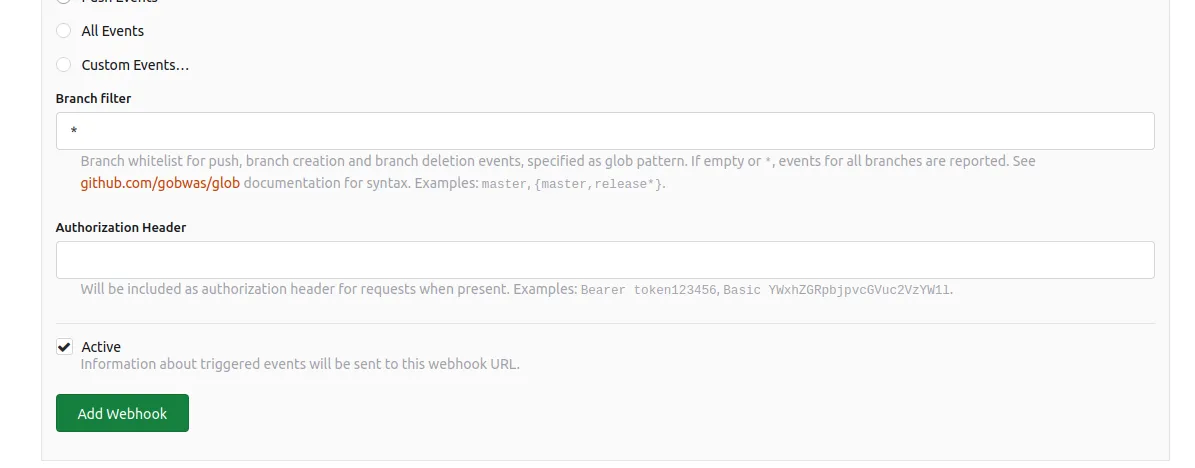
The authentication string is stored encrypted in the database.
